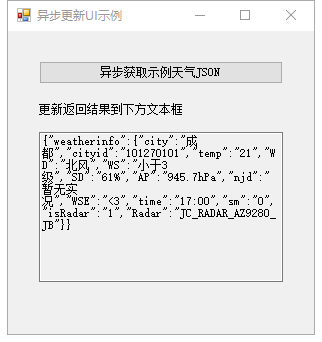源于
提示:该程序为C#的Winform程序,可在Windows上直接运行.
之前写了一个Winform程序,需要异步更新UI(例如,在Android中,是明确禁止同步更新UI的.).于是请教了一些网友,得出下面的程序.
其实原理都比较简单,就是把网络请求放到另外一个线程里面去执行.等网络请求线程执行完成之后,通过回调或其他方式执行UI线程更新.
运行截图
程序运行截图如下,图示为已经加载完成数据的效果:
源码
完整源码在: Gitee仓库
请求的网络地址为: http://www.weather.com.cn/data/sk/101270101.html,有时候网络会比较慢..
发送请求封装部分:
// allDone 属性包含 ManualResetEvent 类的实例,它指示请求完成。
public ManualResetEvent allDone = new ManualResetEvent(false);
// 它创建 WebRequest wreq 和 RequestState rs,调用 BeginGetResponse 开始处理请求,然后调用 allDone.WaitOne() 方法,
// 以便应用程序不会在回调完成前退出。 在从 Internet 资源读取响应后,Main() 将该响应写入到控制台,应用程序结束。
public void SendGet(string url, HttpResultGet resultGet, FormInterface formTransInterface, WebHeaderCollection whcl = null)
{
try
{
WebRequest wreq = WebRequest.Create(url);
if (whcl != null)
{
((HttpWebRequest)wreq).Headers = whcl;
}
// Create the state object.
ASyncRequestState rs = new ASyncRequestState
{
// Put the request into the state object so it can be passed around.
Request = wreq
};
// Issue the async request.
IAsyncResult r = wreq.BeginGetResponse(
new AsyncCallback(RespCallback), rs);
// Wait until the ManualResetEvent is set so that the application
// does not exit until after the callback is called.
allDone.WaitOne();
if (rs.RequestData.ToString().Length > 0)
{
resultGet.ResultSet(rs.RequestData.ToString(), formTransInterface);
}
}
catch (WebException)
{
resultGet.ResultSet("[请求错误]网络请求发生未知错误,请稍候重试!", formTransInterface);
}
catch (Exception)
{
resultGet.ResultSet("[请求错误]网络请求发生未知错误,请稍候重试!", formTransInterface);
}
}
异步回调封装部分:
// RespCallBack() 方法实现 Internet 请求的异步回调方法。
// 该方法创建包含来自 Internet 资源的响应的 WebResponse 实例,
// 获取响应流,然后开始从该流异步读取数据。
private void RespCallback(IAsyncResult ar)
{
// Get the ASyncRequestState object from the async result.
ASyncRequestState rs = (ASyncRequestState)ar.AsyncState;
// Get the WebRequest from AsyncRequestState.
WebRequest req = rs.Request;
// Call EndGetResponse, which produces the WebResponse object
// that came from the request issued above.
WebResponse resp = req.EndGetResponse(ar);
// Start reading data from the response stream.
Stream ResponseStream = resp.GetResponseStream();
// Store the response stream in AsyncRequestState to read
// the stream asynchronously.
rs.ResponseStream = ResponseStream;
// Open the stream using a StreamReader for easy access.
StreamReader reader = new StreamReader(ResponseStream);
// Read the content.
string responseFromServer = reader.ReadToEnd();
rs.RequestData.Append(
responseFromServer);
// Close down the response stream.
reader.Close();
// Set the ManualResetEvent so the main thread can exit.
allDone.Set();
}代码调用:
/**
* 发送异步网络请求.
*
*
*/
public void SendGet(string url, FormInterface formInterface)
{
// 随便显示的一个天气地址.
AsyncHttpUtil asyncHttpUtil = new AsyncHttpUtil();
asyncHttpUtil.SendGet(url, new SendHTTP(), formInterface);
}
// 异步回调
void HttpResultGet.ResultSet(string result, FormInterface formInterface)
{
formInterface.SendResult(result);
}程序入口调用:
/**
* 接收异步返回结果.
*
*/
void FormInterface.SendResult(string text)
{
MessageBox.Show(text);
this.targetText.Text = text;
}
/**
* 模拟发送异步请求.
*
*/
private void send_Click(object sender, EventArgs e)
{
SendHTTP send = new SendHTTP();
send.SendGet("http://www.weather.com.cn/data/sk/101270101.html", this);
}完整源码在: Gitee仓库