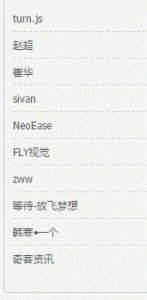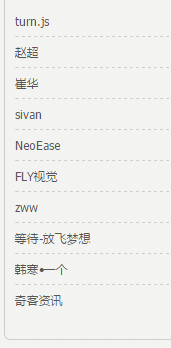是这样的
[源码来自网络,部分有修改]
友情链接太多了,展示的话太占地方了,所以也就只能想其它办法解决了……
于是,滚动信息的效果就出来了,具体效果可以查看本博边栏右侧下方的效果.(也可以看下面的图[gif,点击看动图]……)
实现
实现效果很简单,最关键的就是css和jQuery的控制.参照下面的源码:
1 2 3 4 5 6 7 8 9 10 11 12 13 14 15 16 17 18 19 20 21 22 23 24 25 26 27 28 29 30 31 32 33 34 35 36 37 38 39 40 41 42 43 44 45 46 47 48 49 50 51 52 53 54 55 | <!doctype html> <html> <head> <meta charset="utf-8"> <meta name="viewport" content="width=device-width, height=device-height, initial-scale=1.0, maximum-scale=1.0, target-densityDpi=(device-dpi)/2" /> <title>文字滚动</title> <script src="http://libs.baidu.com/jquery/1.9.1/jquery.min.js"></script> <style type="text/css"> .record_Top{width:90%; height:50px; background:url(../images/record_Bg.png) center center no-repeat; background-size:contain; text-align:center; line-height:50px; margin:30px auto 0px; color:#fff;} .topRec_List dl,.maquee{ width:90%; overflow:hidden; margin:0 auto; color:#7C7C7C} .topRec_List dd{ float:left; text-align:center; border-bottom:1px solid #1B96EE; color:#1B96EE;} .topRec_List dl dd{ width:100%; height:40px; line-height:40px; } .maquee{ height:195px;} .topRec_List ul{ width:100%; height:195px;} .topRec_List li{ width:100%; height:38px; line-height:38px; text-align:center; font-size:12px; border-bottom: 1px dashed #aaa;} </style> </head> <body> <div class="Top_Record"> <div class="record_Top"><p>滚动示例</p></div> <div class="topRec_List"> <dl> <dd>编号</dd> </dl> <div class="maquee"> <ul> <li>1</li> <li>2</li> <li>3</li> <li>4</li> <li>5</li> <li>6</li> <li>7</li> <li>8</li> <li>9</li> <li>10</li> </ul> </div> </div> </div> <script type="text/javascript"> function autoScroll(obj){ $(obj).find("ul").animate({ marginTop : "-39px" },500,function(){ $(this).css({marginTop : "0px"}).find("li:first").appendTo(this); }) } $(function(){ setInterval('autoScroll(".maquee")',2000); }) </script> </body> </html> |